THE SHRINE
For this personal project, I did a complete pipeline upgrade integrating Houdini more heavily for assembly, shading and rendering. I spent quite some time building all the digital assets I needed and I am especially proud of my instancing tool and the customized shader I built. The project was rendered in mantra.




Here is a little breakdown video that shows a couple of the assets I built for this project. Most assets had multiple versions, either different geometry or textures.
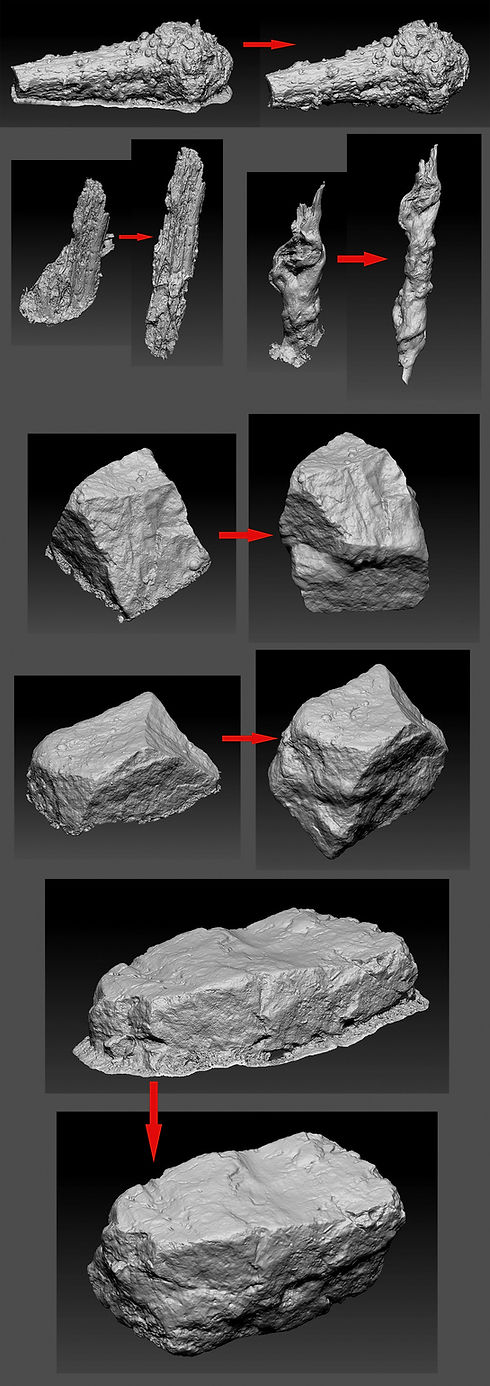
Scans
I used photogrammetry for many of the environment assets like rocks or logs. Being a full time dad at the time, I only had limited time to go and scan objects. We also had an unusually sunny summer in the UK, which does not help if the task requires overcast conditions. So I had to make most of the assets I was able to scan. Instead of using them as they are and only being able to rotate them around the Y axis, I used ZBrush to stitch scans together. This way, I could scatter the assets with full rotation on all axes to get more variations in the environment.
I wrote a couple small Python programs to support my pipeline. A batch render tool to control command line rendering, a tool that convertst texture files to .rat and a launcher tool that sets environment variables and - launches the program. I also started working with Substance Designer for the forest ground.
 |  |
|---|
